TOP 20 FREE SOFTWARES FOR GRAPHIC DESIGNERS
Graphic has been an integral part of any presentation and online communication. And with the rise of high-definition screens, having a standard-looking photo or graphic design isn’t just enough to catch as many eyeballs as you wanted to. Popularity as views, likes, and shares are the basis of one’s post value so everyone is cramming to prep for graphic design to make you stop mid-scroll and start engaging with their posts.
With the attention span of online users getting shorter and shorter by the day, pressure is building up amongst digital marketers and online entrepreneurs. So we made it easy for you by compiling a list of free software/tools for Graphic Design.
TOP 20 FREE SOFTWARES FOR GRAPHIC DESIGNERS
CANVA - Canva is a user-friendly, drag-and-drop video and graphic design tool anyone can use. It comes with a wide collection of templates from business cards, social media posts, video presentations, flyers, and many more. Like most of the tools available online, it comes with a free and paid option, but educators and non-governmental organizations can avail of the CanvaPro for free.
SNAPSEED - Snapseed is a Google-made photo editing application. It is available on IOS and Android. Graphic designers and photographers can use this app to make stunning photos. It comes with several filters and make-up editing capabilities.
INKSCAPE - Inkscape is a free, open-source vector graphics editor for Windows, MacOS X, and GNU/Linux.
VECTR - Vectr is a free desktop-based graphic design software used for vector design. No download necessary, you can directly use it online by clicking the “use online” button on their main page and start designing.
PIXLR- Pixlr is another powerful online photo editor. You can directly use it by signing up on their website. Their editor can open almost any image format. They also come with design templates, so you don’t have to start from scratch if you are new to editing, otherwise, you can opt to start from empty canvas and start putting all the elements of your choice.
GRAVIT DESIGNER- Gravit designer is a free full-vector design app available on all desktop platforms, Windows, Mac OS, Linux, and Chrome. It is working online, but you can also use it offline if you so choose by downloading the store version.
HOUDINI APPRENTICE- Houdini Apprentice is a 3D animation software. Their Apprentice Version is free of use, with this you can access the features of the full version but this is for learning purposes only and specifically made for people who have a knack for graphic design.
VECTEEZY - Vecteezy is a free, browser-based online editor. It comes with free customizable vectors or you can start from scratch. With an extensive collection of stock photos, videos, and art, you can create a professional-looking graphic design.
SUMO PAINT - SumoPaint is another browser-based online image editor that runs on any browser. All you need to do is sign up to use the software, or switch to sumo.app (link on their website)
INFOGRAM - Infogram is an amazing tool for creating interactive infographics and reports. It allows collaboration among team members and enables you to track the changes you made to your designs, making it easy to restore the previous version if you want to.
SCULPTGL - Sculptgl is a small 3D sculpting application created by Stephane Ginier powered by JavaScript and WebGL. There is no need for download, you can use the software directly from your browser window.
RAWTHERAPEE- Rawtherapee is a cross-platform that allows you to process raw photos from a wide variety of digital cameras. The users should explore the software and discover for themselves what it can do based on their required specifications.
KRITA - Krita is a free open source painting software that runs on Windows and Mac OS. It is professional, and it provides all the tools that you need like brushes, brush stabilizers, vectors, and text among others. However, Krita has a paid version to support further Developments.
DAZ 3D - Daz3D comes with a free version and a premium version. After downloading the app, you will get access to their vast library of characters and you can start creating thereafter. The only limit lies in your imagination.
GIMP - Gimp is a free and open source image editor. It provides a high-quality tool for photo manipulation, editing, retouch, and restoration. You can do what you wish with your photo.
DRIBBBLE - Dribbble is the go-to for designers. It comes with a free and a pro version and allows collaboration among team members. They have an enormous collection of customizable templates as well if you do not want to start from scratch.
BLENDER - Blender is an open source creation suite in 3D format. With blender, there is no limit to what you can do, you can do sculpting, modeling, rendering, animation, rigging, video editing, and many more. Their latest version is 2.92.0
EASEL.LY - Easel is another platform (like Canva) for creating an engaging infographic. You simply have to create a free account and you can start creating using their customizable templates or you can start from scratch for your preferred graphics.
SKETCHUP - Sketchup is a free 3D web-based modeling software. They have a paid version as well, but the free version is enough for you to get started. Sketchup can be an alternative for AUTOCAD.
ADOBE SPARK - Adobe Spark is a free platform to create designs, videos, memes, and animations. You can access Adobe Spark from the web browser and mobile device. You can sign up using your Google, Facebook, Adobe, or Apple
Making graphic design wouldn’t be so time-consuming and tedious with all these options at hand. Choose the best platform for your graphics or photo editing requirement and start designing!
Note: If you find this post helpful, please let me know in the comment section and hit subscribe to receive the future posts directly in your inbox Happy exploring!

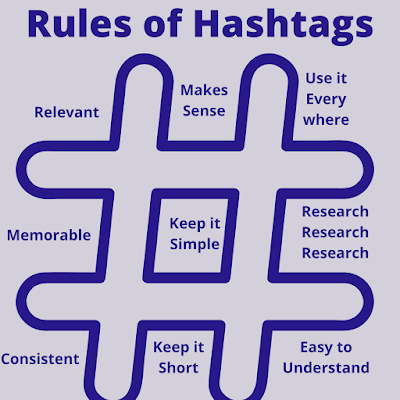
I have read all the comments and suggestions posted by the visitors for this article are very fine,We will wait for your next article so only.Thanks! Custom Canva Templates
ReplyDeleteThis particular is usually apparently essential and moreover outstanding truth along with for sure fair-minded and moreover admittedly useful My business is looking to find in advance designed for this specific useful stuffs… Canva Templates
ReplyDelete